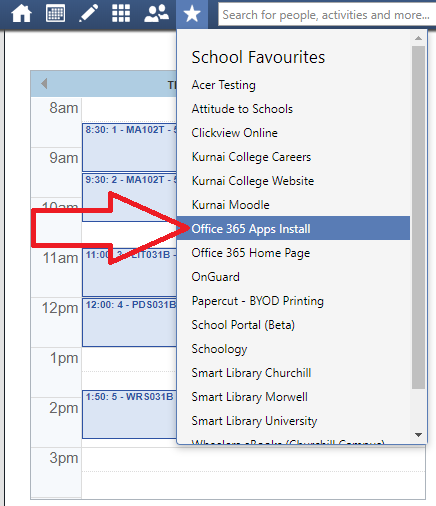Installing
Microsoft Office365 Apps
As a student at Kurnai College, you are entitled to the full suite of Office365 products, this includes; Outlook, OneDrive, Word, Excel, PowerPoint, OneNote and Teams.
To download Office365 Apps to a device that is not owned by the College, there are 2 methods you can use.
Method 1:
Visit https://home.kurnaicollege.vic.edu.au/ and click on the " Download Office 365 " Tile
Note: you can also find other quick links for College sites here as shown in the below image
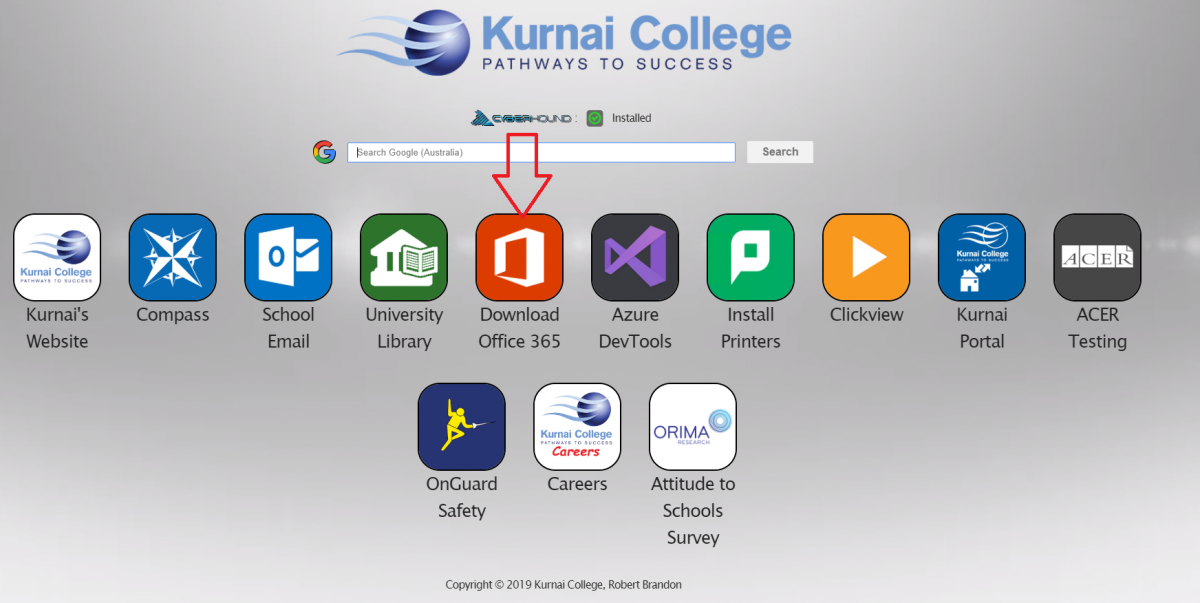
Method 2:
Login to the school Compass portal, go to your School Favourites Icon and click the " Office365 Apps Install " quick link as shown below. You will be prompted to select which programs you would like to install.
Note: Each student can install Office365 on up to 5 devices