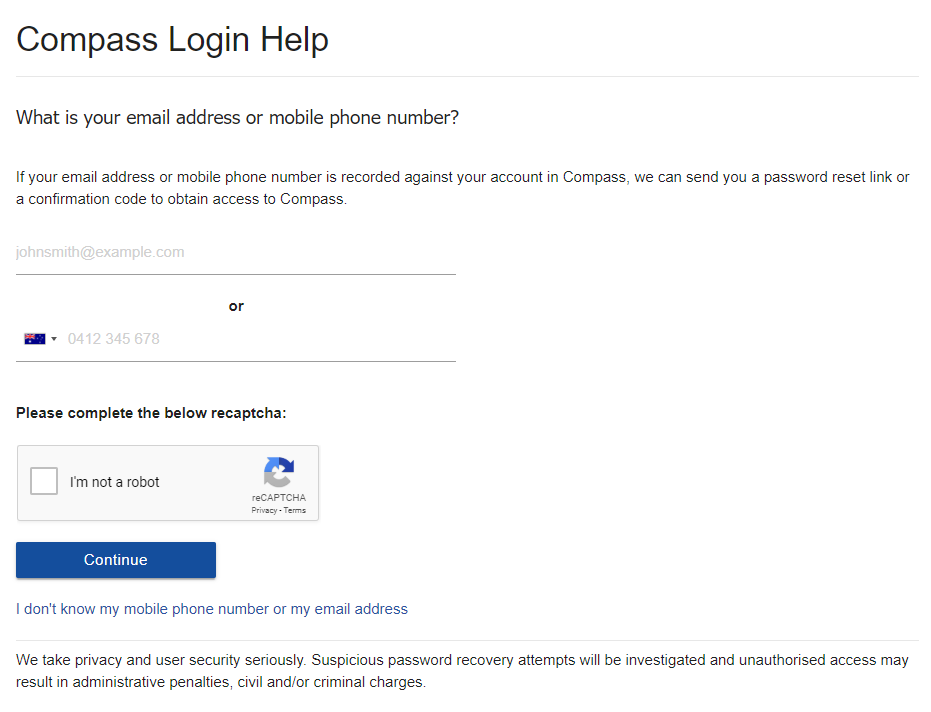Parent Accounts
This Guide is intended for the reset of Parent Compass Accounts
Student accounts must be reset via the School's IT Department.
If you are unsure of your username and / or password, follow these instructions...
Usernames and passwords for Parents can be recovered directly to your email address or to your mobile phone.
If you did not provide Kurnai College with an email address or mobile phone number when enrolling your student, please do so via email or contact your students campus reception to enable password recovery and receive correspondence.
Open the Kurnai College Compass Web Page
Click -
"Can't access your account?"
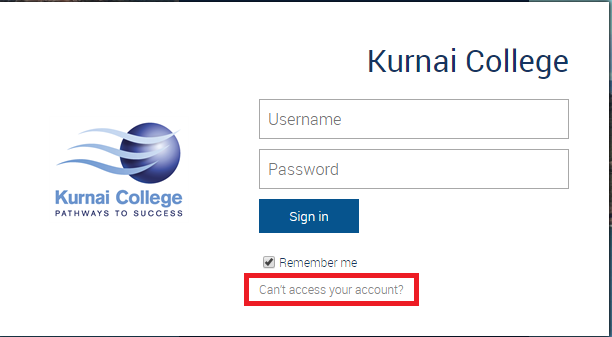
|
Enter your Compass username.
Usernames are in the format "ABC0001" Click "Continue" If you do not know your usename, click "I don't know my username" and follow onscreen instructions. |
Enter your email address and an email will be sent to your registered email address with a confirmation code.
*You must use your registered email address, Compass will not send the email to any other address.
OR
Enter your mobile phone number and a confirmation code will be sent by text message.
*You must use your registered mobile number, Compass will not send the text to any other number.
Click Continue.
Follow onscreen instructions to complete your password recovery.