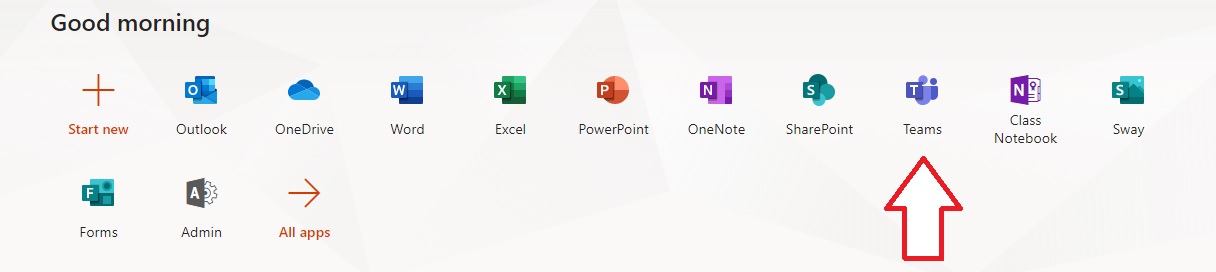Open the Google Chrome browser and go to Compass ( kurnaicollege-vic.compass.education )
Under the favorites ( star icon ) choose “ Office 365 Home Page “

Sign in the the portal using the following format: USERNAME@kurnaicollege.vic.edu.au

Using your Compass password, complete the sign in process

Once logged into the homepage, click the Teams icon and you will be directed to Microsoft Teams Online platform