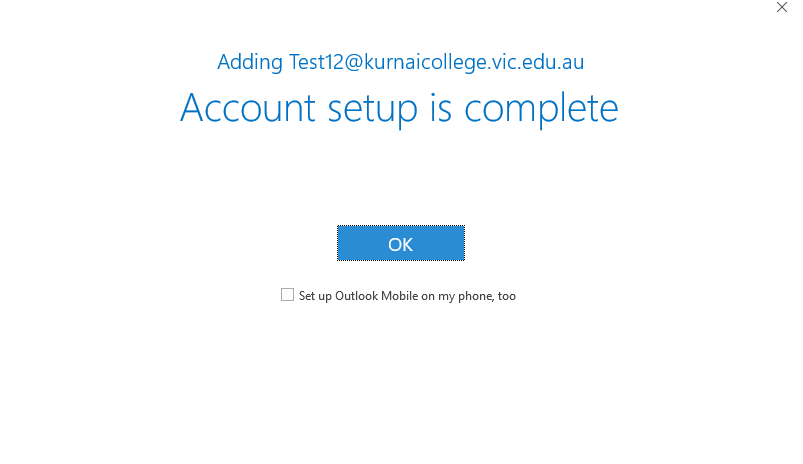Web Access: http://mail.kurnaicollege.vic.edu.au/owa
Outlook Set Up - Windows
|
Open Outlook
|
|
|
This screen shot is to add your Kurnai Email account to Outlook. |
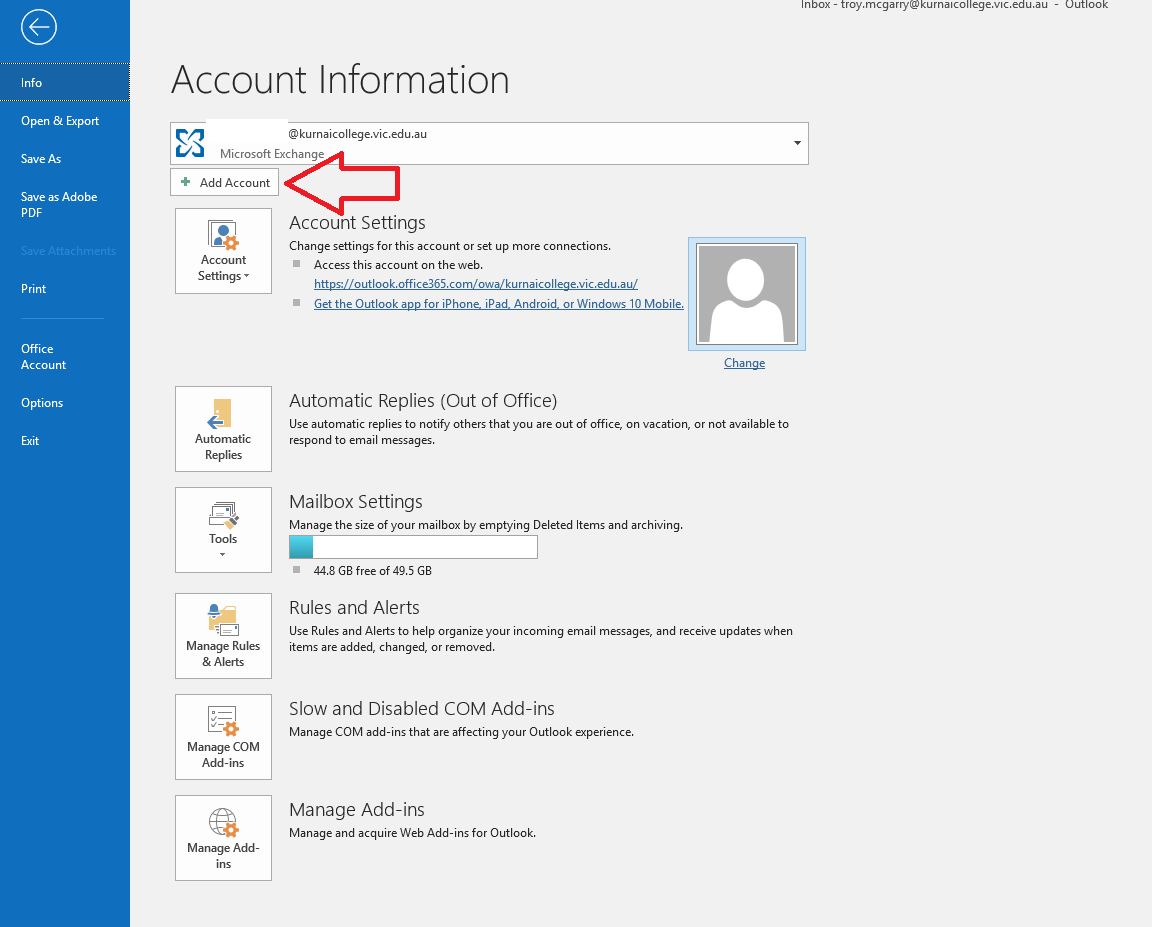 |
|
From here, both set up instructions are the same. Type your Kurnai Email address |
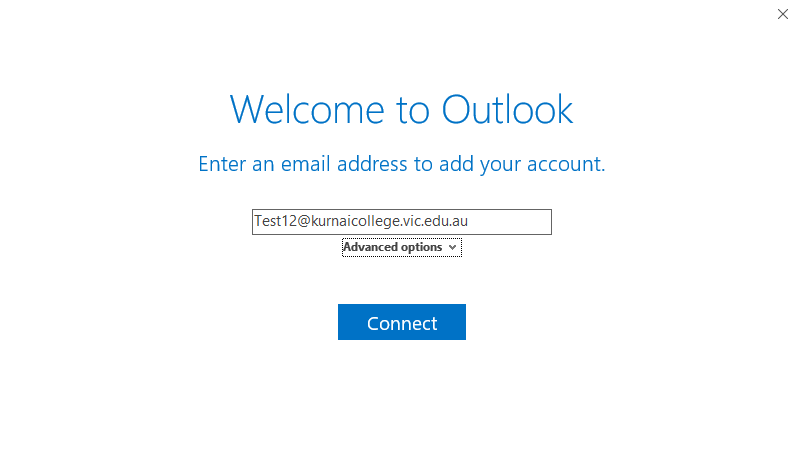 |
|
Outlook will attempt to connect to the server. |
|
|
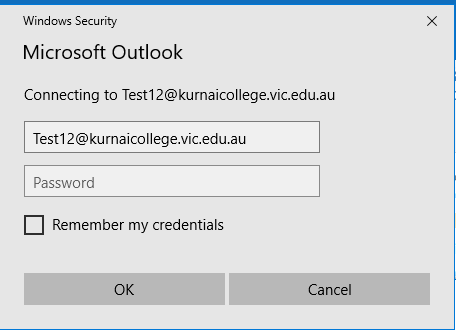 |
|
|
|